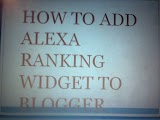
Alexa website is the site that provides analytical
insights to benchmark, compare and optimize businesses on the web. Like other
businesses that have taken up online marketing, bloggers also aim at improving
their conversion rate.
But, while scoring high with
Google may seem to certain business people the only way to make themselves
known and thus reaching their goal, there are others that think that a good
place in the Alexa ranking system might benefit them just as well.
The Alexa ranking is a
ranking system set by alexa.com (a subsidiary of amazon.com)
that basically audits and makes public the frequency of visits on various Web
sites.
In a
moment I want to show you how to add the Alexa widget to your blogger blog.
The Alexa ranking widget can be shown on the Sidebar or Footer
of your blog after you have added the correct JavaScript.
The first step is to add the HTML/JavaScript gadget to
your blog.
How to
Add HTML/JavaScript Gadget to your blog.
1.
Login to your Blogger Account
2. Click the
Blog Title
3. Click Layout
4. Click Add a
Gadget
5. Add HTML/JavaScript.
You are done. You now have the HTML/JavaScript widget on
your blog.
The second step is to copy and paste the Code in Content
Box.
1. Copy and
Paste the Following Code In Content Box
<script type='text/javascript'
src='http://xslt.alexa.com/site_stats/js/t/a?url=jonadorc.blogspot.com'/>
2. Replace jonadorc.blogspot.com with your own URL.
3. Click the Save
Button And That’s it.
Note: From the moment Alexa ranking tool is install on your
blog, the Widget will audits and make public the frequency of visits to your
blog.
You will always see the demo of the widget in your Footer
or Sidebar depending on where you placed it on your blog.
I would like to hear from you also as your opinion can
help many of my readers out there.
Kindly share your thoughts about this post. And if this
post will help someone around you feel free to share to your social circle

No comments:
Post a Comment